Paperless-Draw, sketch, tablet, with this application you can paint
or sketch, very interesting, you can dispose of brush, paint and
everything needed to paint, Paperless Download-Draw, sketch, tablet v
1.1.6 via the download link below .

Description Paperless-Draw, sketch, tablet v 1.1.6
Paperless-Draw, sketch, tablet v 1.1.6
Painting has never been so easy, the ink engine is fantastic, lines are looking smooth, the feeling is amazing
This is a Drawing application that let you sketch and paint with water colors, feather, pencil, brushes…
The engine is Really Fast There is No delay between the touch and the following line.
The engine is customizable, you have all the control over the drawing line, which means Size, Opacity, Smoothing and Thickness Factor.
A selection of 6 drawing tools let you do just what you want.
Drawing, painting, coloring, sketching, writing, all these are possible with Paperless.
You can save your works and classify them in books and pages with a super simple drag/drop add/remove navigation.
New layers feature is now set. 3 layers are available and ready to use. Toggle visibility and adjust Layer Opacity. It s preserve the transparency on each layer.
You can zoom in out and drag with two fingers to navigate inside your drawing.
With the brush tools you can paint by using simple brush, blurry brush or even watercolor.
You can adjust the size, the opacity, the thickness according to the speed and even the smoothness of the curve.
The ink pen allow you to hand write, take notes, with a smooth ink design.
Fill an area with the selected color in one touch with the paint bucket.
The undo and redo let you go back and forth in the history of your action. You can go back up to 15 steps in the history.
Choose your color according to the hue/saturation/brightness, a history of the last 6 colors can be picked and a nice selection of brightness variances is available.
The color picker let you pick any color on the screen.
You can save your drawing into the gallery as a photo.
You can also import picture from your photo gallery such as your photo or a drawing that you saved earlier.
You can share your works on Facebook.
A selection of backgrounds/textures is available.
WARNING You should not work with USB storage connected, because it blocks the save from the application, this may result in a loss of your drawing
Features
- Full canvas, use all the screen space designed for tablets use
- 6 drawing tools
- Feather ink
- Painting brush basic, blur, dirt…
- WaterColor Brush
- Pencil Brush
- Special ink pen for writing
- Eraser tool
- Paint bucket tool
- Color picker tool
- Preview for all tools
- Two finger zoom drag
- Dynamic thickness
- Dynamic smoothing
- Control the thickness according to the speed
- Control the smoothness of your line s curve
- Control the size of the brush
- Control the opacity
- Choose any color with hue/saturation/brightness
- History of 5 last colors
- Selection of 6 color variances
- 15 undo redo
- 12 backgrounds
- Share on Facebook
- Save to your gallery
- Save as PNG with transparency in storage
- Import any picture from your gallery
This is a Drawing application that let you sketch and paint with water colors, feather, pencil, brushes…
The engine is Really Fast There is No delay between the touch and the following line.
The engine is customizable, you have all the control over the drawing line, which means Size, Opacity, Smoothing and Thickness Factor.
A selection of 6 drawing tools let you do just what you want.
Drawing, painting, coloring, sketching, writing, all these are possible with Paperless.
You can save your works and classify them in books and pages with a super simple drag/drop add/remove navigation.
New layers feature is now set. 3 layers are available and ready to use. Toggle visibility and adjust Layer Opacity. It s preserve the transparency on each layer.
You can zoom in out and drag with two fingers to navigate inside your drawing.
With the brush tools you can paint by using simple brush, blurry brush or even watercolor.
You can adjust the size, the opacity, the thickness according to the speed and even the smoothness of the curve.
The ink pen allow you to hand write, take notes, with a smooth ink design.
Fill an area with the selected color in one touch with the paint bucket.
The undo and redo let you go back and forth in the history of your action. You can go back up to 15 steps in the history.
Choose your color according to the hue/saturation/brightness, a history of the last 6 colors can be picked and a nice selection of brightness variances is available.
The color picker let you pick any color on the screen.
You can save your drawing into the gallery as a photo.
You can also import picture from your photo gallery such as your photo or a drawing that you saved earlier.
You can share your works on Facebook.
A selection of backgrounds/textures is available.
WARNING You should not work with USB storage connected, because it blocks the save from the application, this may result in a loss of your drawing
Features
- Full canvas, use all the screen space designed for tablets use
- 6 drawing tools
- Feather ink
- Painting brush basic, blur, dirt…
- WaterColor Brush
- Pencil Brush
- Special ink pen for writing
- Eraser tool
- Paint bucket tool
- Color picker tool
- Preview for all tools
- Two finger zoom drag
- Dynamic thickness
- Dynamic smoothing
- Control the thickness according to the speed
- Control the smoothness of your line s curve
- Control the size of the brush
- Control the opacity
- Choose any color with hue/saturation/brightness
- History of 5 last colors
- Selection of 6 color variances
- 15 undo redo
- 12 backgrounds
- Share on Facebook
- Save to your gallery
- Save as PNG with transparency in storage
- Import any picture from your gallery
About Paperless-Draw, sketch, tablet v 1.1.6
- UPDATED : January 17, 2013
- CURRENT VERSION : 1.1.6
- REQUIRES ANDROID : 2.2 and up
- CATEGORY : Media & Video
- INSTALLS : 1,000 – 5,000
- Google Play Link
Download Paperless-Draw, sketch, tablet v 1.1.6 Apk
Paperless-Draw, sketch, tablet v 1.1.6 Apk download below:
- HERE (Zippyshare.com) rar archived
Use mirror if the download link above slow or removed
Screenshot Paperless-Draw, sketch, tablet v 1.1.6
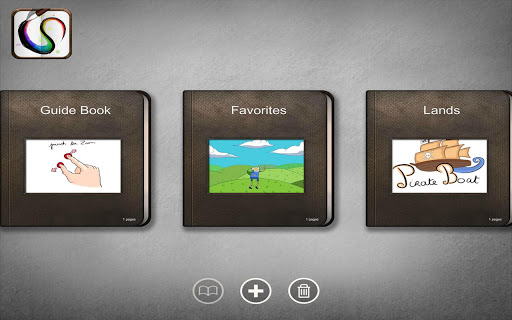
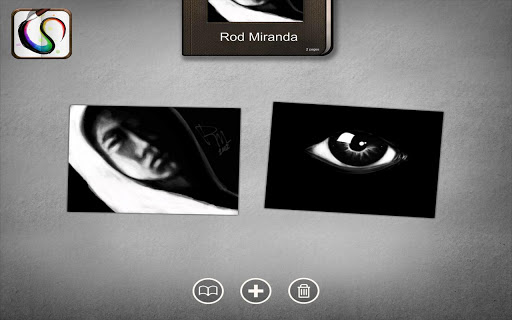
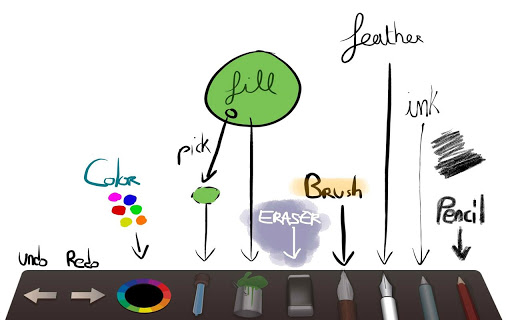











0 comments:
Post a Comment